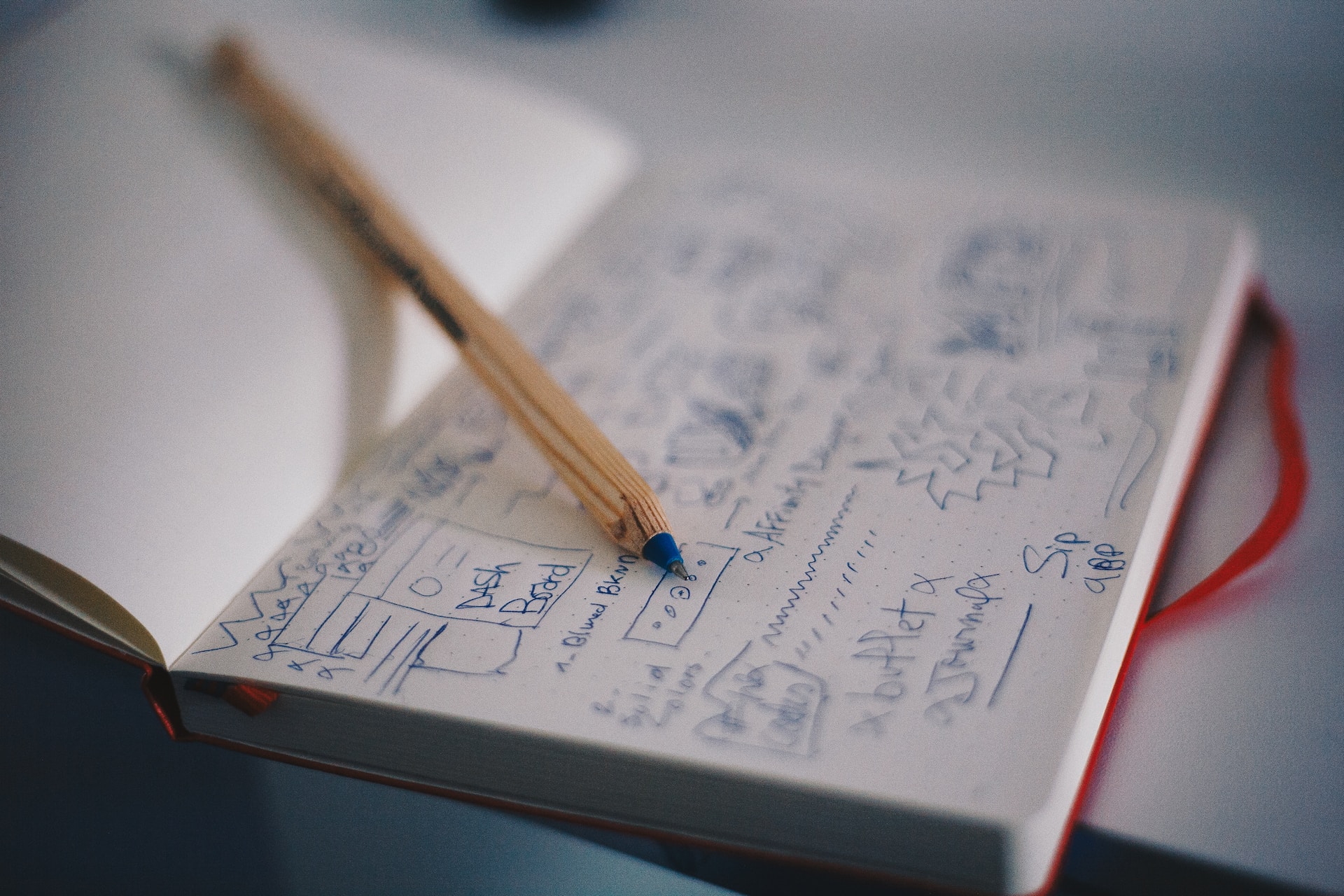Have you ever used a product or service that was so easy, effective, and delightful that you wanted to use it again and again? Or have you ever encountered a product or service that was so frustrating, confusing, or boring that you wanted to avoid it at all costs? These are examples of user experiences (UX), which refer to all aspects of how people interact with products or services.
User experience (UX) design is the process of creating products or services that provide meaningful and relevant experiences to users. It involves designing the entire process of acquiring and integrating the product or service, including aspects of branding, design, usability, and function.
UX design is important because it can make or break a product or service. A good UX design can increase user satisfaction, loyalty, retention, conversion, revenue, and word-of-mouth. A bad UX design can decrease user satisfaction, loyalty, retention, conversion, revenue, and word-of-mouth. In fact, according to a study by Forrester Research, every dollar invested in UX design can generate up to $100 in return.
In this article, we will explore what UX design is, how it works, what skills it requires, what career opportunities it offers, and how you can get started in this fast-growing field.
The UX Design Process
The UX design process is a series of steps that UX designers follow to create products or services that meet the needs and expectations of the users. While the exact process may vary depending on the product, the company, and the project, the general phases of UX design tend to stay the same. These are:
-
Empathize:
This is the first and most important phase of UX design, where you try to understand the needs, problems, and motivations of the users. You can do this by conducting user research, such as interviews, surveys, observations, and analysis. The goal is to empathize with the users and see the problem from their perspective.
-
Define:
This is the phase where you narrow down the problem statement and the user goals based on the insights you gathered from the empathize phase. You can do this by creating personas, user stories, and user journey maps. The goal is to define the scope and direction of the project and align it with the user’s needs.
-
Ideate:
This is the phase where you generate possible solutions for the problem you defined in the previous phase. You can do this by brainstorming, sketching, mind mapping, and other creative techniques. The goal is to come up with as many ideas as possible and select the best ones to move forward with.
-
Prototype:
This is the phase where you create low-fidelity and high-fidelity mockups of the solutions you ideated in the previous phase. You can do this by using tools like Figma or Adobe XD to create wireframes and prototypes. The goal is to make your ideas tangible and testable.
-
Test:
This is the phase where you evaluate your prototypes with real users and collect feedback. You can do this by conducting usability tests, A/B tests, card sorts, and other methods to measure how well your solutions work and how satisfied your users are. The goal is to validate your assumptions and learn from your mistakes.
-
Iterate:
This is the phase where you improve your solutions based on the feedback you received from the test phase. You can do this by making changes to your prototypes and testing them again until you reach a satisfactory level of quality. The goal is to refine your solutions and make them ready for launch.
The UX Design Principles
The UX design principles are a set of guidelines that UX designers follow to create products or services that are easy, effective, and delightful for users. While there are many UX design principles out there, here are some of the most common ones:
-
User-centered:
This principle means that you should always focus on the users and their needs throughout the design process. You should involve them in every stage of the project, from research to testing, and listen to their feedback. You should also design for their context, such as their environment, device, situation, etc.
-
Clarity:
This principle means that you should make your interface easy to understand and use for your users. You should use clear and consistent language, labels, icons, colors, etc. You should also provide clear instructions, hints, tips, etc. to guide your users through your interface.
-
Consistency:
This principle means that you should maintain a coherent and predictable design across your product or service. You should use consistent elements, such as fonts, colors, icons, buttons, etc., throughout your interface. You should also follow common conventions and standards for your industry or platform.
-
Feedback:
This principle means that you should provide clear and timely responses to user actions on your interface. You should use visual or auditory cues, such as animations, sounds, vibrations, etc., to indicate what is happening on your interface. You should also inform your users about errors, successes, progress, etc., using appropriate messages or indicators.
-
Accessibility:
This principle means that you should ensure that your product or service can be used by people of all abilities and situations. You should follow accessibility guidelines and standards, such as WCAG3, to make your interface accessible for people with disabilities or impairments. You should also consider factors such as language, culture, age, gender, etc., when designing your interface.
-
Aesthetics:
This principle means that you should create a visually appealing and engaging design that reflects your brand identity and personality. You should use appropriate colors, fonts, images, shapes, etc., to create a pleasing and harmonious interface. You should also balance aesthetics with functionality and usability.
The UX Design Skills
The UX design skills are a set of abilities that UX designers need to have in order to create products or services that provide meaningful and relevant experiences to users. While there are many UX design skills out there, here are some of the most essential ones:
- Research:
This skill means that you can conduct user research using various methods and tools to gather insights about your users’ needs, problems, motivations, behaviors, etc. You can also analyze and synthesize the data you collected and present your findings. - Communication:
This skill means that you can collaborate with other designers, developers, stakeholders, and users effectively. You can communicate your ideas, feedback, and rationale clearly and persuasively using various methods, such as presentations, reports, diagrams, etc. You can also listen to and understand the perspectives and opinions of others and incorporate them into your design. - Wireframing:
This skill means that you can sketch out the layout and structure of the interface using tools like Figma or Adobe XD. You can create wireframes that show the placement and hierarchy of the elements, such as navigation, content, buttons, etc. You can also annotate your wireframes to explain the functionality and logic of the interface. - Prototyping:
This skill means that you can build interactive models of the interface using tools like Figma or Adobe XD. You can create prototypes that simulate the look and feel of the final product and allow users to interact with it. You can also use different levels of fidelity, from low to high, depending on the purpose and stage of the prototype. - Testing:
This skill means that you can conduct usability tests, A/B tests, card sorts, and other methods to evaluate the design. You can plan and execute tests with real or potential users and observe their behavior and reactions. You can also collect and analyze data, such as metrics, feedback, errors, etc., and use it to identify problems and opportunities for improvement. - UI Design:
This skill means that you can apply visual design principles and elements to create a pleasing and functional interface. You can use colors, fonts, images, shapes, etc., to create a consistent and coherent design that reflects the brand identity and personality. You can also use animations, transitions, effects, etc., to enhance the interactivity and feedback of the interface.
The UX Design Career
The UX design career is a rewarding and exciting path for anyone who is passionate about creating products or services that solve real problems for real people. UX designers are in high demand in various industries and sectors, such as technology, education, healthcare, entertainment, etc. The average salary for a UX designer in the United States is $97,460 per year (as of December 2022), with a range from $56K to $156K.
If you are interested in pursuing a career in UX design, here are some things you should know:
-
Roles:
There are different types of UX designers who specialize in different aspects of UX design. For example, a UI designer focuses on the visual design of the interface; an interaction designer focuses on the behavior and functionality of the interface; a product designer focuses on the overall strategy and vision of the product; etc. Depending on your skills, interests, and goals, you can choose a role that suits you best or become a generalist who can do it all.
-
Responsibilities:
The common tasks and duties of a UX designer in a typical project include: conducting user research; creating personas, user stories, user journey maps; defining problem statements and user goals; generating ideas and solutions; creating wireframes and prototypes; testing and iterating on designs; presenting and communicating designs; collaborating with other designers, developers, stakeholders, and users; etc.
-
Salary:
The salary of a UX designer depends on various factors, such as your location, experience level, education level, company size, industry, etc. According to Glassdoor, the average salary for a UX designer in the United States is $97, 460 per year (as of December 2022), with a range from $56K to $156K. Some of the highest-paying cities for UX designers are: San Francisco, CA; New York, NY; Seattle, WA; Boston, MA; Los Angeles, CA; etc. Some of the highest-paying companies for UX designers are: Google, Facebook, Amazon, Microsoft, Apple, etc.
-
Education:
The education level and qualifications of a UX designer can vary depending on the employer, the industry, and the role. While some employers may require a bachelor’s degree or higher in a relevant field, such as graphic design, interaction design, psychology, or computer science, others may be more flexible and consider candidates with other degrees or no degree at all. However, having a degree can give you an edge over other applicants and open up more job opportunities. There are also some online degree programs that you can pursue while working or studying at your own pace, such as the Bachelor of Science in Computer Science degree from the University of London, which offers a concentration in user experience.
-
Portfolio:
The portfolio is one of the most important aspects of a UX designer’s career. It is a collection of your UX design projects that showcase your skills, process, and outcomes. It is also a way to demonstrate your creativity, problem-solving, and communication abilities. A good portfolio should include a clear and concise introduction of yourself and your goals; a selection of your best and most relevant projects; a detailed description of each project, including the problem statement, user research, ideation, prototyping, testing, iteration, and results; a reflection on what you learned and what you would improve; and links to your prototypes, mockups, wireframes, etc. You should also make sure that your portfolio is easy to navigate, visually appealing, and up to date.
UX design evolution
UX design has evolved from previous models or releases to provide improvements, address issues, or otherwise help users in making a purchase decision. Here are some of the key stages and trends that have shaped the evolution of UX design:
-
The Early Days: A Functional Approach to Design:
In its early stages, UX design primarily focused on creating functional and usable products. Designers aimed to ensure that digital interfaces were intuitive and efficient for users to navigate. They used methods such as usability testing, task analysis, and heuristic evaluation to measure and improve the performance and satisfaction of users.
-
User-Centered Design: Placing Users at the Core:
The rise of user-centered design (UCD) marked a significant shift in the UX design process. By prioritizing user needs and behaviors, UCD emphasized the importance of understanding the target audience and tailoring designs to their preferences. Designers used techniques such as user research, personas, user stories, and user journey maps to gain insights into user goals, motivations, pain points, and expectations. They also involved users throughout the design process, seeking feedback and validation from them.
-
From Usability to Delight: Embracing Emotional Design:
As technology advanced, designers recognized the impact of aesthetics on user engagement. Emotional design emerged as a key principle, seeking to evoke positive emotions and create deeper connections between users and products. Designers used elements such as colors, fonts, images, shapes, sounds, etc., to create a consistent and coherent design that reflects the brand identity and personality. They also used animations, transitions, effects, etc., to enhance the interactivity and feedback of the interface.
-
The Mobile Revolution: Responsive and Adaptive Experiences:
The widespread adoption of smartphones brought about a new era in UX design. Mobile design necessitated the creation of responsive and adaptive interfaces that seamlessly adapted to different devices and screen sizes. Designers used frameworks such as Bootstrap or Foundation to create flexible layouts that could adjust to various resolutions and orientations. They also used media queries, breakpoints, fluid grids, etc., to optimize the content and functionality for different contexts.
-
The Rise of Artificial Intelligence: Personalized and Predictive Experiences:
The emergence of artificial intelligence (AI) opened up new possibilities for UX design. AI enabled the creation of personalized and predictive experiences that could anticipate user needs and preferences based on their behavior and data. Designers used tools such as machine learning, natural language processing, computer vision, etc., to create intelligent systems that could learn from users and provide relevant recommendations, suggestions, or solutions. They also used chatbots, voice assistants, etc., to create conversational interfaces that could interact with users naturally and empathetically.
These are some of the major milestones in the history of UX design. Of course, UX design is constantly evolving, and the fascinating journey continues. From virtual reality to design without interface, from augmented reality to biometric design, today’s UX designers face new challenges and opportunities every day.
By understanding how UX design has evolved over time, we can appreciate its importance and impact on users and businesses. We can also learn from past successes and failures, and apply them to our current and future projects. And we can anticipate the emerging trends and technologies, and prepare ourselves for the next wave of innovation.
If you are interested in learning more about UX design or pursuing a career in this exciting field, you can check out some of the best UX design courses and certifications available online. You can also explore some of the resources and communities that can help you learn more about UX design.
- https://careerfoundry.com/en/blog/ux-design/the-fascinating-history-of-ux-design-a-definitive-timeline/
- https://www.edureka.co/blog/the-evolution-of-ux-design-creating-intuitive-and-engaging-user-experiences/
- https://www.coursera.org/courses?query=ux%20design
How to Get Started in UX Design
If you are interested in learning or practicing UX design, there are many resources and opportunities available for you. Here are some suggestions on how to get started:
-
Resources:
There are many online courses, books, blogs, podcasts, and communities that can help you learn more about UX design. For example, you can take the Google UX Design Professional Certificate on Coursera, which is a fully online program that teaches you the foundations of UX design and prepares you for an entry-level job in the field. You can also read books like The Design of Everyday Things by Don Norman, which explains the principles and psychology of UX design; blogs like Nielsen Norman Group, which provides articles and reports on UX best practices and trends; podcasts like UX Podcast, which features interviews and discussions with UX experts; and communities like UX Mastery, which offers forums, events, and courses for UX enthusiasts.
-
Projects:
One of the best ways to learn and practice UX design is by doing projects. You can either work on your own projects or join existing ones. For example, you can redesign an existing app or website that you think has a poor UX; you can create a new app or website that solves a problem that you or someone else has; you can participate in design challenges or hackathons that give you a prompt or a problem to solve; or you can volunteer for non-profit organizations or social causes that need UX help. Whatever project you choose, make sure to document your process and outcomes and add them to your portfolio.
-
Mentors:
Another way to learn and practice UX design is by finding and connecting with experienced UX designers who can offer guidance and feedback. You can do this by reaching out to people who work in the field or teach in the field; by joining mentorship programs or platforms that match you with mentors; by attending events or workshops where you can meet and network with mentors; or by following mentors on social media or blogs where they share their insights and advice. Some examples of mentorship programs or platforms are Designlab, which pairs you with a professional mentor for 1-on-1 sessions; MentorCruise, which connects you with mentors from various fields and levels; or ADPList, which allows you to book free mentorship sessions with designers from around the world.
-
Networking:
The last but not least way to learn and practice UX design is by building your network and reputation in the UX design field. You can do this by attending events, joining groups, and sharing your work. For example, you can attend events like conferences, meetups, webinars, etc., where you can learn from speakers, meet other designers, and exchange ideas; you can join groups like Slack channels, Facebook groups, LinkedIn groups, etc., where you can interact with other designers, ask questions, and get support; or you can share your work on platforms like Behance, Dribbble, Medium, etc., where you can showcase your projects, get feedback, and attract potential employers.
Conclusion
UX design is the process of creating products or services that provide meaningful and relevant experiences to users. It involves designing the entire process of acquiring and integrating the product or service, including aspects of branding, design, usability, and function. UX design is important because it can increase user satisfaction, loyalty, retention, conversion, revenue, and word-of-mouth.
To become a UX designer, you need to have a set of skills that include research, communication, wireframing, prototyping, testing, and UI design. You also need to follow some principles that guide your design decisions, such as user-centered, clarity, consistency, feedback, accessibility, and aesthetics. You also need to have a career plan that includes your role, responsibilities, salary, education, and portfolio.
If you want to get started in UX design, you can take advantage of the many resources and opportunities available for you. You can learn from online courses, books, blogs, podcasts, and communities; you can practice by doing projects on your own or with others; you can get guidance and feedback from mentors; and you can build your network and reputation by attending events, joining groups, and sharing your work.
UX design is a rewarding and exciting career that allows you to create products or services that solve real problems for real people. If you are passionate about UX design and want to make a positive impact on the world, this is the career for you.
We hope this article has given you a comprehensive overview of what UX design is and how you can pursue it. If you have any questions or comments, feel free to leave them below. And if you are ready to take action on learning or practicing UX design, we encourage you to check out the Google UX Design Professional Certificate on Coursera, which will teach you everything you need to know to land an entry-level job in the field.
Thank you for reading and happy designing!
Frequently Asked Questions
Here are some frequently asked questions about UX design:
What is the difference between UX design and UI design?
UX design stands for user experience design, which focuses on the overall experience of the users when they interact with a product or service. UI design stands for user interface design, which focuses on the visual appearance and functionality of the interface. UX design and UI design are closely related and often work together, but they have different goals and processes.
What are some examples of good UX design?
Some examples of good UX design are Airbnb, which makes it easy and enjoyable for travelers to find and book accommodations; Spotify, which provides personalized and curated music recommendations for users; Duolingo, which gamifies language learning and motivates users to achieve their goals; Netflix, which offers a seamless and engaging streaming experience for users; Slack, which enables effective and fun communication and collaboration for teams; etc.
What are some common UX design tools?
Some common UX design tools are Figma or Adobe XD, which are used for wireframing, prototyping, and UI design; Sketch or Photoshop, which are used for visual design; InVision or Marvel, which are used for prototyping and testing; Miro or Mural, which are used for brainstorming and collaboration; Google Analytics or Hotjar, which are used for data collection and analysis; etc.
How do I become a UX designer with no experience?
To become a UX designer with no experience, you need to learn the basics of UX design, build a portfolio of projects that showcase your skills, and network with other designers and potential employers. You can do this by taking online courses or bootcamps that teach you the fundamentals of UX design; by doing projects on your own or with others that solve real problems for real users; by sharing your work on platforms like Behance or Dribbble; by attending events or workshops where you can meet and learn from other designers; by applying for internships or freelance gigs that give you hands-on experience; etc.
How long does it take to become a UX designer?
The time it takes to become a UX designer depends on various factors, such as your current skill level, your learning style, your availability, your goals, etc. Generally speaking, it can take anywhere from a few months to a few years to become a UX designer. For example, you can complete the Google UX Design Professional Certificate on Coursera in about six months if you study 10 hours per week; you can complete a UX design bootcamp in about three to six months if you study full-time or part-time; you can complete a bachelor’s degree in a relevant field in about four years if you study full-time; etc.