If you are applying for an immigration benefit or seeking citizenship in the United States, you may have to deal with the U.S. Citizenship and Immigration Services (USCIS), a federal agency that oversees lawful immigration. In this article, we will explain what USCIS does, how to apply for immigration benefits with USCIS, how to check your case status and processing times online, and how to expedite your case processing with premium service.
What is USCIS, and what does it do?
USCIS is a Department of Homeland Security (DHS) component that administers the nation’s immigration system. USCIS is responsible for the following:
- Granting citizenship and naturalization
- Issuing green cards and visas
- Adjudicating asylum and refugee applications
- Processing petitions for family members, employers, investors, students, workers, and other categories of immigrants
- Providing humanitarian protection and relief
- Verifying eligibility for employment authorization
- Conducting background checks and security screenings
- Providing information and guidance on immigration laws, policies, and procedures
USCIS has more than 200 offices across the United States and worldwide. It also operates several service centres that handle large volumes of applications. You can find more information about USCIS on its official website: https://www.uscis.gov/.
How to apply for immigration benefits with USCIS in [year]
The process of applying for immigration benefits with USCIS depends on the benefit you seek. Generally speaking, you will need to:
- Determine your eligibility for the benefit based on your specific situation.
- Fill out the appropriate form(s) according to the instructions provided by USCIS.
- Gather supporting documents such as evidence of identity, relationship, education, employment, income, etc.
- Pay any required fees by check or money order payable to the U.S. Department of Homeland Security (or use a credit card if filing online)
- Submit your application package by mail or online (if available) to the correct address or location specified by USCIS.
- Receive a receipt notice from USCIS confirming that they have received your application.
- Attend any required appointments such as biometrics collection or interview at a local office or an application support centre (ASC)
- Wait for a decision from USCIS on your case.
You can find detailed information on how to apply for different types of immigration benefits on this page: https://www.uscis.gov/forms/how-do-guides.
How to check your case status online
One of the most common questions applicants have is how long it will take for their cases to be processed by USCIS. While there is no definitive answer to this question, as each case is unique and subject to various factors, there are some ways that you can check your case status online using different tools provided by USCIS.
Using the receipt number
The easiest way to check your case status online is by using your receipt number. This is a 13-digit alphanumeric code that starts with three letters followed by ten numbers (e.g., EAC1234567890). You can find this number on your receipt notice or any other correspondence from USCIS related to your case.
To use this method:
- Go to https://egov.uscis.gov/casestatus/landing.do.
- Enter your receipt number in the “Enter a Receipt Number” box.
- Click on “Check Status”.
- You will see a page showing basic information about your case, such as:
-
- The date when USCIS received your application
- The name of the office or service centre handling your case
- The current status of your case and what action you need to take (if any)
- The estimated time range for your case to be completed
You can also sign up for email or text notifications on this page by clicking “Sign Up For Case Updates”.
Using the case inquiry tool
Another way to check your case status online is by using the case inquiry tool. This feature allows you to submit an inquiry to USCIS if you think your case is outside the normal processing time or if you have yet to receive a notice or a document from USCIS within 30 days of the expected delivery date.
To use this method:
- Go to https://egov.uscis.gov/e-request/Intro.do.
- Select “Case Outside Normal Processing Time” or “Did Not Receive Notice/Document”.
- Enter your receipt number and other required information.
- Click on “Submit”.
- You will receive a confirmation number and an estimated response time from USCIS.
You can also check the status of your inquiry on this page by clicking on “Check Status”.
Using the myUSCIS account
A third way to check your case status online is using the myUSCIS account. This personalised online portal allows you to access various services and features related to your immigration journey with USCIS. Some of these include:
- Filing certain forms online
- Paying fees online
- Updating your contact information
- Scheduling appointments
- Viewing your case history and status
- Communicating with USCIS through a secure inbox
- Accessing resources and tools
To use this method:
- Go to https://my.uscis.gov/.
- If you already have an account, log in with your username and password. If you don’t have an account, click “Create an account” and follow the instructions.
- Once logged in, click “View Your Cases” under “Your Account”.
- You will see a list of all your cases with USCIS and their statuses and details.
You can opt-in for email or text alerts on this page by clicking “Manage Notifications”.
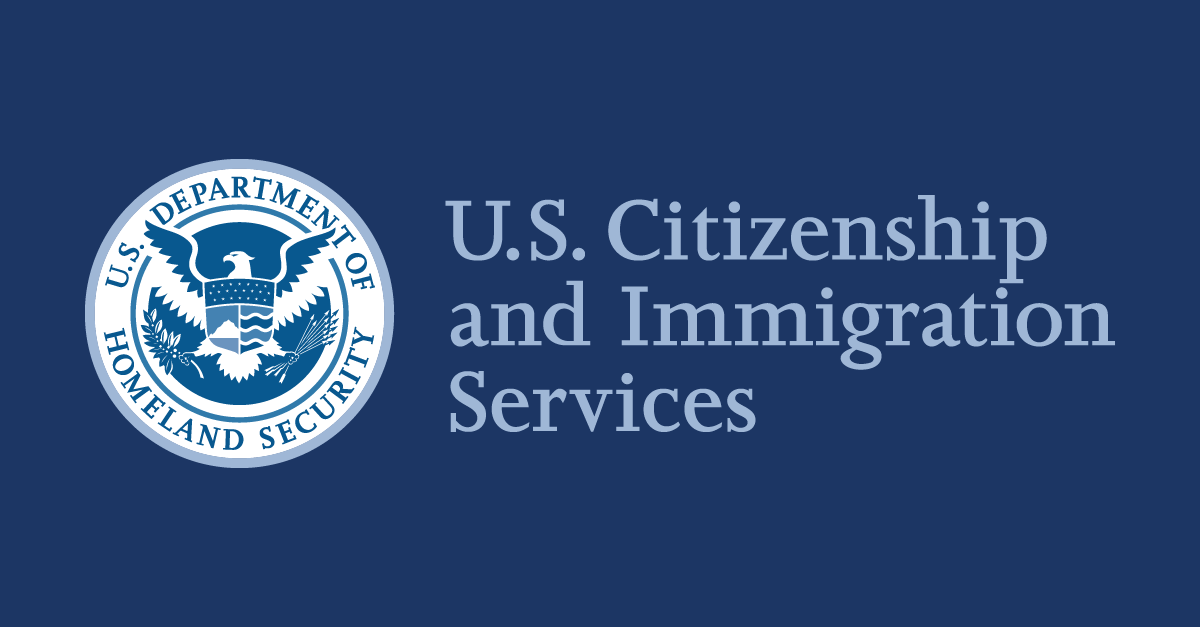
How to check processing times for your case type and office
Besides checking your individual case status online, you may also want to know how long it takes for USCIS to process different cases at different offices or service centres. This can give you a general idea of what to expect when applying for immigration benefits with USCIS.
To check processing times for your case type and office:
- Go to https://egov.uscis.gov/processing-times/.
- Select your form number from the drop-down menu (e.g., I-130, I-485, N-400, etc.)
- Select your field office or service centre from the drop-down menu (e.g., California Service Center, New York Field Office, etc.)
- Click on “Get processing time”.
- You will see a table with two columns: “Receipt date for a case inquiry” and “Estimated time range”. The first column shows the date for which USCIS has received cases outside their normal processing time range. The second column shows the estimated time range for USCIS to complete cases of that type at that office.
For example, if you select Form I-485 (Application to Register Permanent Residence or Adjust Status) and California Service Center, you will see something like this:
| Receipt date for a case inquiry | Estimated time range |
|---|---|
| 15 June 2019 | 11 months – 37 months |
This means that if USCIS received your Form I-485 before 15 June 2019, you can submit an inquiry using the case inquiry tool because your case is outside the normal processing time range. It also means that USCIS estimates that it will take between 11 and 37 months to complete your case from the date they received it.
Please note that these processing times are only estimates and may vary depending on various factors such as workload, staffing, holidays, system issues, etc. They do not reflect individual case circumstances or guarantee specific outcomes.
